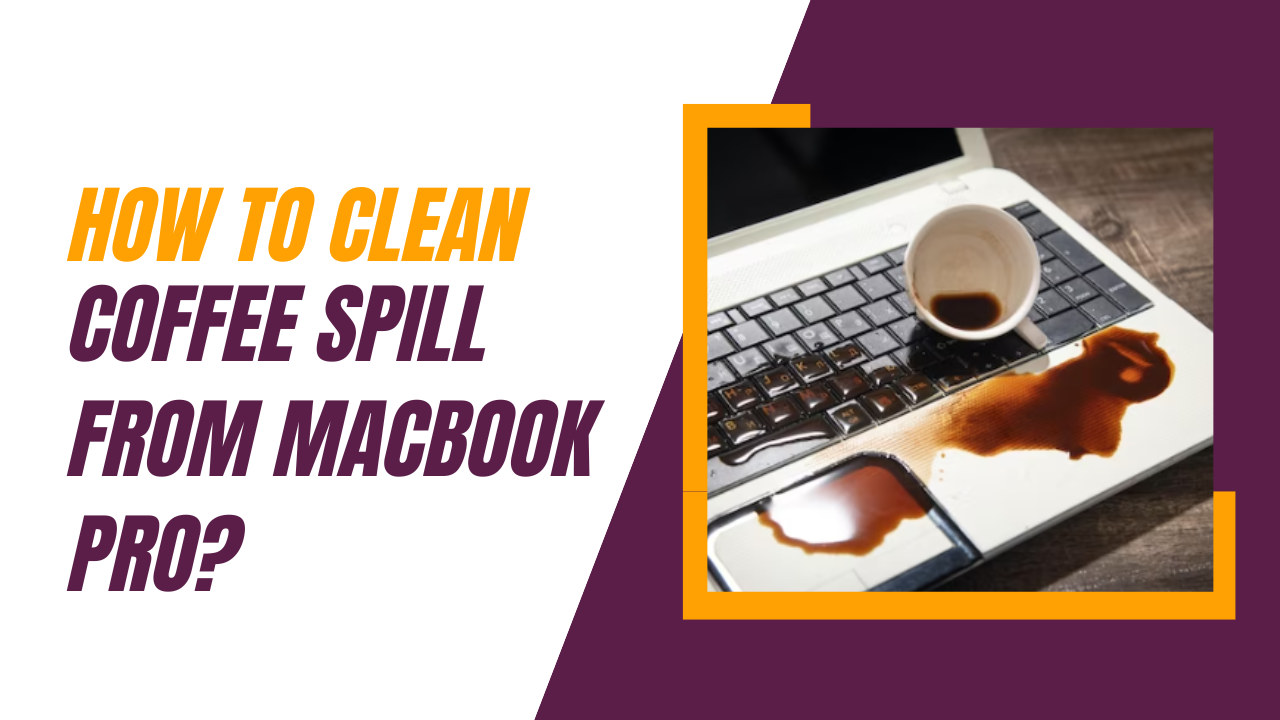Sometimes accidentally, any liquid such as coffee or tea can spill over your MacBook pro. At that time, in your mind, one question may raise: how to clean coffee from a MacBook pro? or what you should do to avoid any kind of damage to your MacBook pro?
Well, a MacBook pro is not a cheap thing. It’s always pricey to its owner. So, if any liquid falls down, then you can go to the apple store to get it repaired immediately. But the question is, is it worth repairing it? as the repair price is almost half of the new stuff?
So, at that point, you can fix the problem by yourself through this article. For this, you have to read this article whole.
How Do You Clean Coffee Spills From MacBook Pro?
Step 1: Turn your MacBook Pro off & disconnect it from the power supply
First, you have completely shut down any power connections. You should shut down the MacBook pro also. If your MacBook Pro had plugged into the charger, then switch it off from the power.
Then you should turn off the power if your device is on. If the power button is not working then keyboard problems can arise. However, don’t panic. Just close the lid of your MacBook pro.
Step 2: Make sure your device never turns on automatically
This step is the most important step. Every person does the wrong thing with their device by trying to turn it on and check that it is working or not.
But, when any emergency situation comes, for the well-being of your MacBook Pro or any other device, you should not try on the device to check whether it is working or not. So, strictly maintain the thing and make sure there is no chance of pressing the power button.
Step 3: let your device dry
Water can create a lot of problems and issues. So you should let the device dry at least for 48 hours. Another thing you should maintain is that don’t shake the device too much.
Then, one traditional system you can follow is keeping the device in the rice. It soaks the extra moisture and water and helps to let it dry quickly. But experts and professionals never advise doing so.
Sometimes the little particle of the rice can go inside and that would be another hassle. Moreover, that traditional hack is only useful for any liquid damage. For other problems, it would not work.
Step 4: Contact the lappy maker
Taking suggestions from any authentic mechanic or technician would be the best suggestion. Lappy maker is a service store where you can take the authentic service of your MacBook Pro or any apple device.
They will assure the warranty of their service also. The free diagnosis service of lappy makers sometimes rescues the owner from the heavy loss or paying the extra cost.
So, we will encourage you to go to an authentic apple store or their customer care service to get the actual problem so that you can find the right path the solution for your Macbook pro.
Step 5: Mop what you see
If you see any liquid leftover from your MacBook Pro, then as soon as possible try to mop the liquid. Try to clean it with any kitchen towel or tissue. It will soak properly and will not give any extra chance to hinder the other electronic part of your MacBook pro.
You can also remove the key of the keyboard and let it dry so nicely. Then turn the device upside down. It will also help you to remove the water or any liquid.
Conclusion:
Spilling coffee or tea or water on our device is very harmful and can cause serious problems, so you may not be able to turn on your device again. Accidentally, spilling the liquid can have as sometimes people love to drink their favorite juice, coffee, or tea while they are working on their precious devices.
So, if this thing takes place, then the tips on how to clean coffee spills from MacBook pro will surely help you. But one suggestion would be to try to avoid any future spilling of any liquid.