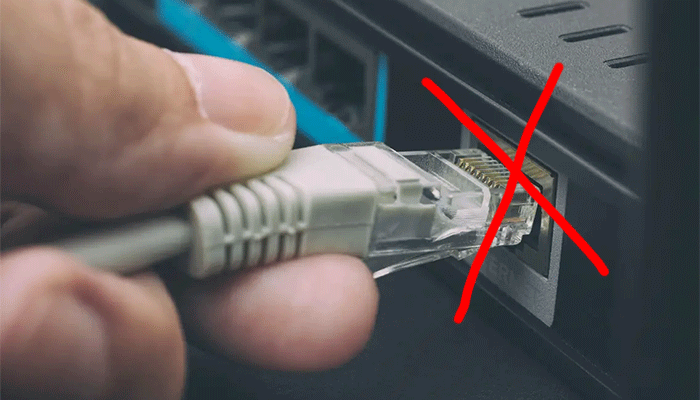Wi-Fi has become one of the most common ways of connecting devices to the internet. You may connect your laptop to the internet via Ethernet cable. But using Wi-Fi has some advantages, especially for portable devices.
Now, how to connect your laptop to Wi-Fi without cable?
It’s convenient to use Wi-Fi without cable as now most laptops come with wireless connectivity. Connecting your laptop to Wi-FI using ethernet still has advantages but when moving from one place to another, wireless connectivity is convenient.
Your laptop most probably has the devices needed for wireless connectivity. If your laptop doesn’t have the technology, you can still connect your laptop to the Wi-Fi without cable. Let me show you how-
As most laptops today have wireless connectivity, you can connect to wifi without the internet easily by the following steps.
How to connect Wi-Fi on Windows
- Click on the Windows icon in the taskbar
- Click on the Setting icon
- Look for Network & internet and click on it
- Go to the Wi-Fi section
- Turn on the wifi option to see the available networks
- Then select your Wi-Fi network and click on Connect
If your Wi-Fi is password-protected, you will need the password to connect. Put in your Wi-Fi network password and you will be connected to the Wi-Fi.
How to connect Wi-Fi on Mac
- Click on the Wi-Fi icon on the menu bar
- Click Wi-Fi: ON
- From the available networks, select your network
- Give a password for your Wi-Fi network
This is for the first time both for Windows and Mac. After connecting to a network, you do not need to connect to the same network every time you want to connect. If you are under the Wi-Fi area and your laptop’s Wi-Fi is on, you will be automatically connected to the Wi-Fi.
For some reason, if your laptop does not have Wi-Fi capabilities built in natively, you can buy a PCI card or a USB plug-in device to connect to your Wi-Fi.
If you need to use a USB plug-in or a PCI card, here’s what you should do.
Selecting which adapter suits the best your work needs
For this, you need to figure out what is your laptop’s configuration and which works the best for work. They might depend on the PCI version or your internet speed and latency.
Research
There are many types of products from different price ranges. You need to select what is compatible with your system as well as with your budget.
Purchasing and implementation of the device
Purchase the device from a reliable place and implementation of this type of device is very easy. You can implement the USB plug-in yourself. Some are just Plug- and-use. Some might need some special driver that you can install from the internet.
Connecting to the Wi-Fi
To connect your laptop to the Wi-Fi, you can follow the steps mentioned above for Windows and Mac respectively.
FAQ
Can a computer connect to Wi-Fi without cable?
To connect a computer to a wireless network, the computer must have a wireless module. So if you have a module for wireless connection to the internet, your computer can be connected without cable.
How do I connect to Internet without Ethernet?
The wire used for connecting to the internet is called Ethernet. You may connect your internet wirelessly from your operating system’s Wi-Fi network connectivity section.
Conclusion
You have the option to connect your laptop to Wi-Fi without any cable very easily. But it should be clear that the two methods have their own advantages and disadvantages.
Internet connection with cable will be always faster than wireless and the latency will be minimum. On the other hand, a connection without a cable is more convenient for portable devices.
If your work does not require high latency, you should use wireless features. Now you know how to connect the laptop to Wi-Fi without cable. So, try connecting to Wi-Fi by following the easy steps which suits your situation the best.
Good luck!