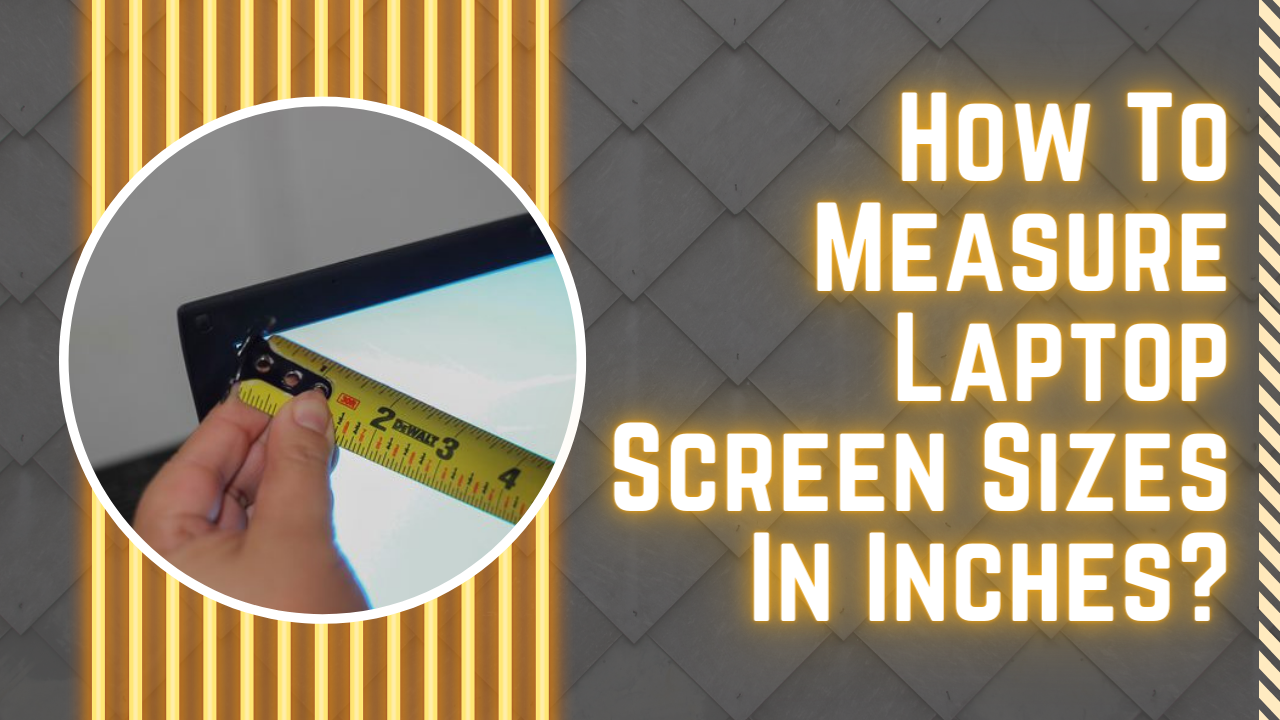If you want to measure your laptop screen, you need to use a measuring tape, and place it obliquely from the bottom left to the top right on the screen, or vice versa. While measuring the laptop’s screen, remember that the bezel, the recessed casing that surrounds the screen and secures it in place, is not included in the screen size.
We have come with a detailed guideline on how to measure laptop screen sizes in inches. Hopefully, after reading this article, you will be able to do it perfectly!
Does a bigger screen imply a better resolution?
Some may ask whether the screen size and resolution are the same or not. Well, they are two different things. Your display’s pixel count and pixel density are referred to as its screen resolution.
Screen size, on the other hand, relates to the display’s actual size. It goes without saying that resolution is directly affected by display size. Because the same numbers of pixels are dispersed over a larger area on a larger panel, the same pixel resolution appears fuzzy on a smaller monitor.
Get the actual measurement of your laptop:
Even though centimeters are often preferred by some, inches are the most common standard measuring unit for laptops. You may find laptops in these sizes:
- 1.11.6 in or 29.46cm
- 2.12 in˝ or 30.73cm
- 3.13.3 in or 33.78cm
- 4.14 in or 35.56cm
- 5.15 in or 38.1cm
- 6.15.6 in or 39.62cm
- 7.17 in or 43.18cm and more.
There are actually two easy ways to measure your laptop’s screen size:
1. Using a measuring tape
2. without using a measuring tape
Using a measuring tape:
If you want to measure your laptop correctly, you need to measure dimensions which are generally measured in inches, as in your laptop’s width, height and depth.
To measure your laptop’s width: To measure the width, place your measuring tape horizontally from left to right across your laptop, and that will be the width of the laptop.
To measure your laptop’s depth: Next, to measure the depth, place the measuring tape vertically from top to bottom across the laptop, and that will be the depth of your laptop.
To measure your laptop’s height: Lastly, to measure the actual height, you must completely close the laptop before measuring the distance from the bottom to the top of the device to determine the exact height.
So, to be exact, your laptop’s screen size means the width of your laptop.If you use a centimeter tape for the measurement, afterwards you need to convert the numbers that are in centimeters to inches by simply dividing them by 2.54 as (1 in= 2.54 cm).
Without using a measuring tape:
Look up specifications for laptop models:
1. To launch RUN, press Windows+R , then type msinfo32.exe.
2. It will launch a new window. Check the system details and write down the laptop’s model name.
3. Then easily search the screen size details of your laptop by Google search.
Observing the laptop’s backside: If you see the backside of your laptop, you may find a sticker attached that contains the parameters of your laptop. The screen size might be there.
Check oUt The Manual: Also, you can find your laptop’s screen size details in the manual that comes with the laptop.
Conclusion:
When purchasing an accessory for your laptop with the correct screen size, like a bag or screen protector, you must consider the size and resolution issues.
Though there are numerous simple techniques to determine your laptop’s screen size, it depends on the method you find easiest to go with. But because it is more precise and simpler than others, I think the system checking method is accurate.